|
The other day, I had a long post about my adventure setting up Microsoft Exchange. As a result of setting it up -- and not doing it quite properly at first -- I screwed up some data transfer. The data all got transferred fine, but there were related issues. Everything happily got resolved. But this is not about Exchange, it's about problems that can occur at any time with computers, which is good to know about. Lucky you, you get to hear about the totally bizarre screw-up I had, while I had to live through it and try to figure out what had gone kablooey, and how to fix it. The point of this is that while most people have heard of "file corruption," most haven't heard of "record corruption." But records can get messed up all on their own. When computers are sending bits and bytes around, it's all fair game. The background is that when I would check my contact list, nothing appeared to be in alphabetical order. But when I clicked anywhere in the list, everything would jump to proper order. It was completely bewildering, and even my vaunted tech guru didn't have a clue. I tried changing the sort order, but nothing worked. Everything seemed to be out of order, until I click on the Contact list. To understand what I'm saying about records getting corrupted, it's important to see the process I went through resolving this. None of it is techie. It was just all basic trial-and-error, "click here" kind of stuff. It's also, in large part, a detective story. How I discovered the problem and resolved it. A good lesson to anyone. And it's reasonably brief. I think. At least by my standards... So, to start with, here is one of those Contact records that was out of order. What I noticed, when I was clicking around on this Contact form, trying to see if I could change anything to help, is that when I clicked in the “Full Name” box (on the upper left) and then hit “Save and Close” above it, an error popped up that said the “File as” box was empty. But clearly, when you look in the "File as" box, it isn’t remotely empty.
On a whim, therefore, because I thought it odd that the “Company" name was also listed as the “Full Name" (which is supposed to be for a person), I deleted the "Full Name." After all, I know of no person named La Jolla Playhouse. Bingo, this record disappeared from the “out of order” list and was in the proper alphabetical order. With this clue, I then did some checking. And it turned out that ALL the “out of order” names were companies, and “ALL” had the company name also in the “Full Name” box intended for human folk. Jumping past the various things I did next, the end resolution is that it turns out duplicate records had gotten created when I initially screwed things up -- and when they were created, the company name somehow got inserted into that "Full Name" box. Which bring us to the point of all this: I understand WHY the screw-up occurred. That was human error. But what I don't begin to understand is WHAT happened?? How in the world did data get entered into a form that I hadn't myself entered. To which my tech guru said, "Welcome to the world of record corruption." It doesn't happen often. And when it does, it's usually because some other problem was created first. But in the past, I've had boxes checked that previously were unchecked. Things like that. It happens. Not often, but it's a good thing to know it can happen, so if something goes all weird on you, you have an idea where to perhaps look first.
0 Comments
Leave a Reply. |
AuthorRobert J. Elisberg is a political commentator, screenwriter, novelist, tech writer and also some other things that I just tend to keep forgetting. Feedspot Badge of Honor
Archives
June 2024
Categories
All
|
|
© Copyright Robert J. Elisberg 2024
|
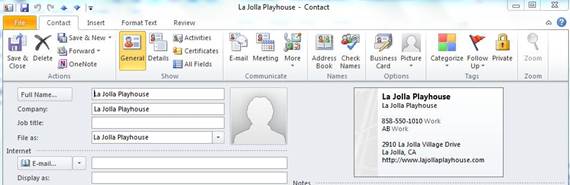



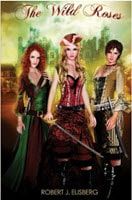


 RSS Feed
RSS Feed