|
If you pay attention to such things -- or even if you don't -- you may have read or heard on the news (NPR ran a report) of one particular "fear" concerning a new feature of Windows 10, which has otherwise been getting glowing reviews. The FUD (fear, uncertainty and doubt) being spread is that under the WiFi Sense feature, there is an option turned on by default that allows sharing of your network access point. The horror being discussed is how supposedly dangerous this is, making everyone's systems vulnerable, unless you immediately disable the option. Thankfully, there's my friend Ed Bott to bring sanity to the tech world. As I've mentioned, Ed is a tech whiz who speaks human English. He's also one of the great experts on Microsoft and, particularly, Windows 10, given that he's been working with the company on an upcoming book on how to use the new operating system. Ed has written an article for his ZDNet column that explains -- and shows with screenshots -- in clear readable English why this is not even remotely a problem in the slightest. As he says, if reviewers would simply have scrolled down on the WiFi Sense settings page, they'd have seen that -- even with the option On by default -- you still have to manually select WHICH NETWORKS you want to be shared!!! And more than that, you can't just click "Share" by accident and be screwed -- you have to manually type in the password for your network!! And further still -- even if you've selected a personal network to share and then typed in the password -- others will NOT have access to your system. They'll only be able to use your network like a WiFi hot spot. Like any WiFi hotspot. When you go to Starbucks and share with their WiFi hotspot, you don't get full access to the Starbuck corporate system -- you get to use their WiFi. That's it. Ed mentions that most people will likely not ever share their WiFi network using this option, though he explains a scenario where you might. Like if you have guests over to your house, and you want them to be able to use your WiFi network -- but you'd rather not give out your password to them all. So, instead, you manually choose this option to simply share the network. And then when your guests leave...you turn it off. Pretty easy. Pretty safe. More safe than giving out your password. And no, the sky is not falling. It's actually safer. You can read the whole article and see the screenshots clearly demonstrating this here.
0 Comments
Leave a Reply. |
AuthorRobert J. Elisberg is a political commentator, screenwriter, novelist, tech writer and also some other things that I just tend to keep forgetting. Feedspot Badge of Honor
Archives
June 2024
Categories
All
|
|
© Copyright Robert J. Elisberg 2024
|
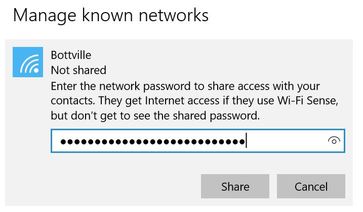



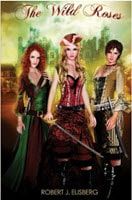


 RSS Feed
RSS Feed