|
Microsoft has issued an important advisory (which you can read here) that a bug has been found in most versions of the Internet Explorer browser (from version 6 through the current 11). It creates a vulnerability that could allow users to be tricked to click on fake websites, from which malicious software could be run and potentially gain access to the user's computer.
It's a serious issue, though that doesn't mean most people will be impacted by it. However, if you use Internet Explorer as your browser there are nonetheless two strong suggestions being made until a fix is sent by Microsoft. Using either one would eliminate the problem for now. The first is to simply temporarily use an alternate browser if you have one, like Firefox or Chrome. The second is to disable Adobe Flash Player in your Internet Explorer Browser for the time being. This is extremely easy to do: Open Internet Explorer and go to Tools. Then select "Manage Addons." On the left, you'll see a column called "Add- on Types." The first listing should be called "Toolbars and Extensions" -- click on that. In the right column, look for something called either Shockwave Flash Player or Shockwave Flash Object. (It will be listed under Adobe Systems Incorporated, which likely will be listed first or near the top.) Click on it to highlight, and the click "Disable" at the bottom of the page. That's it. You'll be protected. (The downside of this option is that there could be some animated objects that won't work during your browsing. Most most of your browsing will be unaffected.)
0 Comments
Leave a Reply. |
AuthorRobert J. Elisberg is a political commentator, screenwriter, novelist, tech writer and also some other things that I just tend to keep forgetting. Feedspot Badge of Honor
Archives
June 2024
Categories
All
|
|
© Copyright Robert J. Elisberg 2024
|
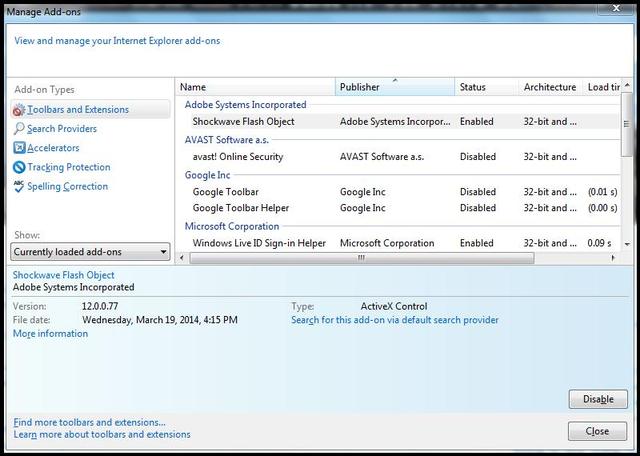



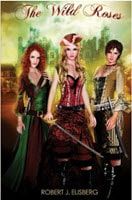


 RSS Feed
RSS Feed