|
The much-anticipated Windows 10 officially began its release today on July 29, though the full process will roll-out slowly to keep there from being a log jam. (Also, this home release to existing personal devices is separate from that for OEM devices, like new laptops and tablets.) For people whose systems are running Windows 8.1 down to Windows 7, the upgrade will be free. After a user is informed that an update is ready to install and gives approval, it will upgrade seamlessly in the background. (At least that’s the intent.)
For what it’s worth, the first official reviews are coming in, and the major tech website CNET titled its review, “Microsoft gets it right.” For a brief summary, they have three bullet points at the beginning -- THE GOOD Windows 10 bridges the gap between PCs and tablets without alienating anyone. The new OS combines the best bits of old and new Windows features into a cohesive package, while correcting nearly all of the missteps of Windows 8. The upgrade process is mostly painless, and free for most Windows 7 and 8 users. You can read the whole review here. But even here, as far as the "bad" points go, they're pretty minor. Mainly, "not everyone will need all these features." And "maybe there could be problems later." (Keep in mind for this latter point, most Windows users have had Auto Updates set as their default for years, with no problem.) As readers of these pages now, I've been writing for a long while that, from what I've seen and read about Windows 10, it looks to be a seriously significant operating system. I liked Windows 8.1 a lot (it's version 8.0 that caused more confusion for users), but Windows 10 appears to take the best from Window 8.1 and the familiar from Windows 7 and added some fascinating new tweaks. (One, for instance, is that a tablet or monitor automatically knows if a keyboard is attached or not, and the system will adjust the tablet screen or monitor accordingly for touch-specific features or keyboard/mouse features. No user intervention is required.) This video below is a 4-1/2 minute, very low-key introduction to a general overview of Windows 10. It's cursory, but still does a respectable job covering the basics and in a fairly-understandable way. Two minor things that might not be perfectly clear, that are taken for granted in the video. "Cortana" is the Windows version of Siri or Google Now, a voice-activated "personal assistant" that has been a feature of Windows Phones but is now added to Windows 10 for all Windows devices. And "Snap" is simply a feature that docks a window to the edge of the screen.
0 Comments
Leave a Reply. |
AuthorRobert J. Elisberg is a political commentator, screenwriter, novelist, tech writer and also some other things that I just tend to keep forgetting. Feedspot Badge of Honor
Archives
June 2024
Categories
All
|
|
© Copyright Robert J. Elisberg 2024
|



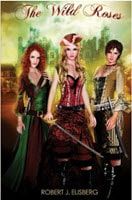


 RSS Feed
RSS Feed