|
Don't be thrown off by this being a tech column. I think it will hold a lot of interest of a great many people, at the very least because of the concept at the heart of what's at play here. A brief recap, though. The other day you may recall I mentioned the grueling mess I went through with a new laptop I was testing for review, because of garbageware (better known in the industry as "crapware") that got loaded on the system, or at least was bundled in some way to the software that was on there. This isn't a terribly uncommon problem among many hardware manufacturers, but at least-- a) I got the problem resolved (though it took three hours), b) it has nothing to do with how the laptop actually runs, and c) it turns out that there was a much faster and far easier way to resolve it. I'll get to that "faster and easier way" in a bit. First, though, I want to finally mention at last what the computer is (having intentionally avoided it in my Tale of Woe -- it's the Hewlett-Packard Stream 11. And there's something fairly remarkable about it. It's that this is a full, actual, Window 8 laptop that costs only $199. And bizarrely...it's pretty good. This isn't a full review -- I've only had it for three days -- so that will come later, but I did want to mention it somewhat briefly with the holidays coming up.
The laptop isn’t “great” to the point of being a desktop replacement, but that isn't the point of it. It only has 32 GB flash storage (though the system can be expanded with a Flash storage card), no touch screen, and doesn’t have the power for significant multi-tasking, nor a great deal of RAM memory, just 2 MB. The keyboard is also a little light and slick to the touch. And it only comes in blue (which isn't bad) and magenta (that...well, it's not remotely to my taste. Though tastes vary). BUT – (and it's a big "but") -- It's a pretty good computer. It's very solidly made (far more so than you'd ever expect for the price), loads programs quickly, and runs fast (provided you don't overload it, like with resource-hungry programs or want to open too many programs at the same time, though a few would be fine), has two USB ports (one of them even for USB 3.0), a crisp 1280x720 monitor, clean-enough sounding speakers, and (let me repeat) is a real, full computer that runs Windows. And runs it well. Also, though the keyboard touch is a bit light and slick, it's very responsive and was easy to type with. Plus, it has no fan, so it’s near-silent yet doesn't get hot. It’s very thin, pretty light at 2.75 pounds, has an 11-inch screen, and is about as portable a.good-sized tablet.a camera for voice calls, And again, let me repeat, it's just $199. For a real (and respectably good) Windows 8 laptop. Yet most of that has nothing to do with what makes it so remarkable. Here's what's remarkable -- the "concept at the heart of the thing" I was referring to at the start: depending on your usage, you could probably make money buying it even if you never use the thing! The Stream 11 includes a year subscription to Office365 which is a $70 value and lets you install a second copy on another device -- for instance, your desktop, which makes the Stream 11 in essence just $129. But it also includes a $25 gift card for the Microsoft store. Let me put that in perspective. Assuming you plan to use Microsoft Office, and also spend $25 at the Microsoft store on any accessories or apps -- you are getting a Windows computer for just $104. But...it's better than that. Because it also comes with 60 minutes a month of Skype world minutes, which is another savings if one uses it. (I couldn't find what that would cost, but it seems around a $50 value) So the cost of the computer is now down to a paltry $54. AND it includes a terabyte of OneDrive cloud storage. Some services charge several hundred dollars for that much storage. So, the point here is that if you use Microsoft Word and install a second copy on your desktop, buy accessories at the Microsoft Store, use Skype world minutes and have need of a lot of storage -- and never even use this computer, ever -- you will come out ahead, making money on the deal!!! And basically have a laptop thrown in for free. It’s a stunning deal. And as I said, on top of it all, at quick first use, this a pretty respectable computer, even at the "whopping" store-price of $199. But especially at what is, in essence (because you're most-surely going to want to have Office and will use the gift card), $104. (It's worth mentioning that HP also makes a 13-inch model, the Stream 13, for $230 that’s a little heavier and bigger, with a 13-inch screen, but also -- amazingly -- includes 200 MB of free 4G data every month from T-Mobile with no contract needed, for the life of the computer). By the way, that one-terabyte of OneDrive cloud storage is behind the point of this, and why the 32 GB of storage is low. It's expected that most of your storage -- documents, photos, music, video and such -- will be stored on the OneDrive cloud, and one terabyte is more than plenty for most people's lifetime. And reports are that soon Microsoft will up that to unlimited storage. As I said, I'll give this more of a thorough test over the next while, and see how it does on the road and with more heavy work. But the first glance passes the test. Which bring us back to the point I brought up earlier -- how there was a far-faster and significantly-better way to have resolved the mess I had with garbageware. I was aware of the feature, but didn't think of using it. My oft-mentioned friend Ed Bott told me to use it, even after I had resolved everything, so to be 100% sure. Windows 8 has two similar features -- Restore and Reinstall. Once upon a time, re-installing Windows was a horrifying process. Not only because it took so long, but you had to reload all of your programs and settings. With "Reinstall," the process took about 20 minutes (I don't know exactly, because I wandered off and let it run in the background) and -- because you sign in with your Microsoft Account -- all of the programs and apps you have from the Microsoft Store get reloaded, along with the settings!! I ended up with a clean installation and only had to re-load three programs. It was as easy as could be, worked like a charm, and is a great feature.
2 Comments
12/17/2014 03:19:17 am
Bob,
Reply
Robert Elisberg
12/17/2014 04:21:34 am
Valerie, we aims to please and bring happiness... I can't tell you with total certainty how Office365 works, but my understanding is that after you register, it downloads to this computer -- and then whenever you register it to the other computer, it'll download and install there. When the year subscription is up, you have the option of signing up for another year, or month-to-month -- or letting the subscription lapse, in which case I believe it's automatically uninstalled from your systems. You can't "not pay" and still have Word sitting on your computer this way. (If it does stay there, it will be disabled for you to uninstall.)
Reply
Leave a Reply. |
AuthorRobert J. Elisberg is a political commentator, screenwriter, novelist, tech writer and also some other things that I just tend to keep forgetting. Feedspot Badge of Honor
Archives
June 2024
Categories
All
|
|
© Copyright Robert J. Elisberg 2024
|




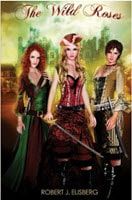


 RSS Feed
RSS Feed