|
A month ago, I mentioned to my tech guru how my Huffington Post homepage and Politics page were freezing in Firefox. He didn't have a clue what was causing the issue, though we suspected it was something in the newest Firefox update, due to all the coding and embedded media the Huffington Post seems to have on its homepage. The problem unfortunately has been getting even worse, because all of Firefox would then freeze when Huffington did. It was getting to the point of unusable, so I started launching Internet Explorer and using that for reading the Huffington Post. All the while waiting for Firefox to release an update and hope that fixes the issue. My assumption, too, was that I wasn't alone with this.
By semi-chance, yesterday I discovered the actual cause when doing a search about something else. And it's not a problem with Firefox at all. It’s the Avast Online Security add-on, an extension that the excellent (and free) Avast anti-virus software integrates with browsers. What happened is that I did an upgrade of Avast a couple nights ago, and when I subsequently launched Internet Explorer, it asked if I wanted to install Online Security. Not knowing exactly what this was, I did a web search. As a result of that search, just trying to find out what it is, I happened to see a couple of people complaining about certain websites freezing for them after using the add-on, and then things being okay after disabling it. The metaphysical lightbulb going on over my my head, I tried that – and bingo! Not only is the Huffington Post running without freezing now, but it feels like all of Firefox is running more responsibly now. Whether that later is the case or just an optical illusion, who knows, but that’s the sense I get. (Oddly, I also sense that Microsoft Outlook is even running smoother, since that’s been a bit slow lately, like refreshing itself when changing modes, but a) that may not be the case, and b) my perception might be part of that optical illusion.) I don’t know if this glitch impacts other browsers (there seemed to be some complaints about Chrome), but I found that Online Security had also been added on in a previous install, so I got rid of that, too. Anyway, I pass this along in case anyone else has had this problem. Even if you haven't had any freezing, your browsers might still be more sluggish if Avast Online Security has been added. Or maybe it isn't. (All systems have different installations which can cause unique conflicts -- and be problem-free.) But it''s easy to disable the extension, and then click the same button to re-enable it you want to All browsers handle this similarly, though slightly differently. Just do a search for Add-ons or Extensions.
0 Comments
Leave a Reply. |
AuthorRobert J. Elisberg is a political commentator, screenwriter, novelist, tech writer and also some other things that I just tend to keep forgetting. Feedspot Badge of Honor
Archives
June 2024
Categories
All
|
|
© Copyright Robert J. Elisberg 2024
|



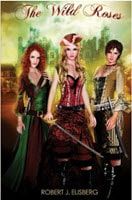


 RSS Feed
RSS Feed