|
I work at home on my desktop computer, but have a laptop that I regularly use, often on the road but even throughout my residence. For a long while, my tech guru has been suggesting I use Microsoft Exchange. As a simple explanation, this is a protocol that syncs all the features of Microsoft Outlook -- mail, contacts, calendar, tasks -- between all your computers. I finally took the plunge last week. It's something you pay for, but depending on who you buy it through, the price can vary. I bought it directly through Microsoft itself, where it was only $4 a month. (Private, 3rd-party companies might be a bit more, but likely offer their own benefits, like more personalized service.) It's a bad news/good news tale. The bad news is that it's mind-numblingly convoluted to set up. The good news is that's it's tremendous, and something I wish I'd done years before. (One important thing: this isn't meant as a review or a "how to" guide or even anything techie. There will be some of that in a light way. But it's meant just to give you a sense of what I've been going through the past week. And why.) For a program that works so incredibly easily once it's all set up, the beginning point of Microsoft's website is utterly, screamingly bewildering. The odd thing about this is that once I was able to figure out the right places to go, their process was brain-dead simple with everything automated. (For instance, at one point -- because I have a personal domain for my email address through GoDaddy -- all the information on GoDaddy had to be changed, a horrifying prospect. But once I found where to go on the Microsoft site, it automatically recognized that i was with GoDaddy, and only required I enter my username and password, and it make all the changes itself. I didn't have to do a thing. It's just that finding this was a pain.) I won't go into the horror show of importing data from my desktop Outlook into Outlook with Exchange (which I found out later should have been easy, but they explain it oh-so poorly on their site) -- but happily, my tech guru friend talked me through fixing things over the phone and getting it right -- and it only took him...2-1/2 hours! Nor will I go through the circles of trying to set Exchange up on my laptop. But even this has a good side: I held my breath and called Microsoft's toll-free help line. And much to my shock they were amazing. There was no wait time, I was connected to a tech support guy within two minutes, and over the next...er, hour-and-a-half (!), he connected to my computer by remote control and patiently and politely, step-by-step, worked through the process of trying to resolve the problem. (At one point, I expressed how frustrating this must be for him. "Oh, no," he said, "this is what I do. A few weeks ago, I had to help someone with a different problem and was on the phone with him for four hours. This is fine. I just want to solve it.") He'd explain clearly what he wanted me to do -- then (via remote control access to my system) would move a pointer on my monitor to show exactly what I should click. It took a loooong time, but was bizarrely painless and stress-free. And the next day, when I wrote to thank him, he emailed me back a step-by-step print-out with graphics so that I'd have a record of everything we did, in case I had to do anything later myself. But he'd also already given me his email address, if any other problems showed up. The good side of all this is that now that it's set up, it is an utter joy. Email that shows up on my desktop Outlook, immediately shows up on Outlook in my laptop. Delete an email from one, and it's gone everywhere. Same with additions to your calendar and contacts and tasks. And Exchange will similarly work if you set it up on a Windows Phone. And wherever you go, if you don't have your computer with you, you can log on to your information through any browser -- and it's the same thing: add a task to Outlook in your browser, and it immediately is available everywhere, on all your devices.
While this uses "the cloud," it's not handled the same as, say iCloud, or such services. With those, it "pulls" data from your computer (or Smartphone) to the distant cloud, which you can access from your other devices. But if you lose your Internet connection, you lose access to all that. With Exchange, the data exists initially on the distant Exchange server which immediately "pushes" it out to you -- as a result, the data sits on your computer. If you lose your Internet connection, you still have access to all the data. And everything -- absolutely everything, all your mail, appointments, tasks and contacts -- is in total, near-immediate sync, on all your computers with Exchange, including your SmartPhone or tablet. (Exchange will work on an Windows, iOS or Android device). I highly recommend Exchange if you have a need for it. However, in no way do I recommend Exchange if you don't have a tech guru who can hold your hand. That said, I do feel comfortable saying how great the Microsoft tech support was, and if you're an adventurous sort, that might suffice. From my experience, resolving something so convoluted, I suspect they're very good at talking people through basic set-up. But -- me, I'd just feel most comfortable also having a friend i could call... The thing that's important to understand is that Exchange isn't intended for personal home use. It's meant for companies with have an IT expert who understands all these things and can set it up for all the employees. That's why it's so difficult. It's not meant to be "Plug 'n' Play." But once it is set up, it's as easy and elegant and terrific and "set and forget" as I can imagine. And that's how I've spent my past week. Teeth-gnashing and thrilled...
0 Comments
Leave a Reply. |
AuthorRobert J. Elisberg is a political commentator, screenwriter, novelist, tech writer and also some other things that I just tend to keep forgetting. Feedspot Badge of Honor
Archives
June 2024
Categories
All
|
|
© Copyright Robert J. Elisberg 2024
|
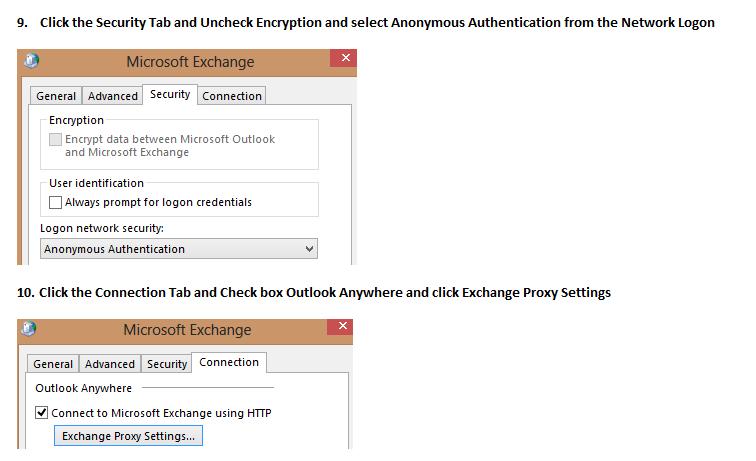



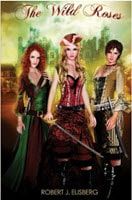


 RSS Feed
RSS Feed